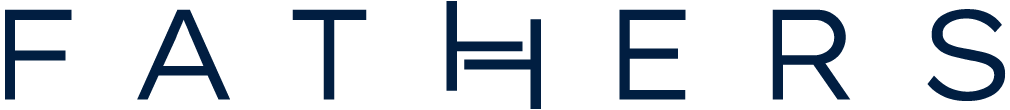Your cart is empty.
Informativa estesa per l’uso dei cookie
La società Fathers Italia srl, C.F. / P. IVA 16792941003 in persona del legale rappresentate p.t. domiciliato per la carica presso la sede legale posta in Roma alla via Crescenzio n° 9 CAP 00193, iscritta alla CCIAA di Roma REA RM1677022 pec: fathersitalia@pec.it (per brevità nel prosieguo indicata solo come “la Società”, quale proprietaria del domini https://www.fatherswatches.com/ e del marchio “Fathers”), nonché dei domini e sotto domini ad esso collegati (per brevità nel prosieguo indicati solo come “il Sito”), nella sua qualità di Titolare del trattamento, fornisce di seguito l’informativa estesa in materia di uso dei cookie.
1. Cosa sono i cookie?
Secondo la definizione data dal Garante per la Protezione dei Dati Personali: “I cookie sono stringhe di testo di piccole dimensioni che i siti visitati dall’utente inviano al suo terminale (solitamente al browser), dove vengono memorizzati per essere poi ritrasmessi agli stessi siti alla successiva visita del medesimo utente”.
2. I cookie sono tutti uguali?
No, i cookie sono diversi e vengono distinti in base a:
– Tempo di permanenza
– Finalità perseguite da chi li utilizza
– Soggetto che li utilizza.
In base al tempo di permanenza i cookie si distinguono in:
2.1 Cookie di sessione
I cookie di sessione vengono utilizzati solo per il tempo di permanenza sul Sito
2.2 Cookie persistenti
I cookie persistenti sono quelli che permangono anche dopo la chiusura del Sito da parte dell’utente
In base alle finalità perseguite i cookie si distinguono in:
2.3 Cookie tecnici
I cookie tecnici sono quelli utilizzati allo scopo di “effettuare la trasmissione di una comunicazione su una rete di comunicazione elettronica, o nella misura strettamente necessaria al fornitore di un servizio della società dell’informazione esplicitamente richiesto dall’abbonato o dall’utente a erogare tale servizio” (art. 122 1 co. del D. lgs 196/2003).
I cookie tecnici possono a loro volta essere suddivisi in:
– cookie di navigazione o di sessione: che servono a garantire la normale navigazione e fruizione del sito web (permettendo, ad esempio, di realizzare un acquisto o autenticarsi per accedere ad aree riservate);
– cookie analytics: assimilati ai cookie tecnici laddove utilizzati direttamente dal gestore del sito per raccogliere informazioni, in forma aggregata, sul numero degli utenti e su come questi visitano il sito stesso;
– cookie di funzionalità: che permettono all’utente la navigazione in funzione di una serie di criteri selezionati (ad esempio, la lingua, i prodotti selezionati per l´acquisto) al fine di migliorare il servizio reso allo stesso.
2.4 Cookie di profilazione
I cookie di profilazione servono a creare profili relativi all’utente e vengono utilizzati al fine di inviare messaggi pubblicitari in linea con le preferenze manifestate dallo stesso nell’ambito della navigazione in rete.
Ad essi si riferisce l’art. 122 del Codice laddove prevede che “l’archiviazione delle informazioni nell’apparecchio terminale di un contraente o di un utente o l’accesso a informazioni già archiviate sono consentiti unicamente a condizione che il contraente o l’utente abbia espresso il proprio consenso dopo essere stato informato con le modalità semplificate di cui all’articolo 13, comma 3” (art. 122 1 co. del D. lgs 196/2003).
In base al soggetto che li utilizza i cookie si distinguono in:
2.5 Cookie di prima parte
I cookie di prima parte sono quelli installati dallo stesso gestore del sito.
2.6 Cookie di terza parte
I cookie di terza parte sono quelli installati da un soggetto diverso dal gestore del sito che tuttavia li installa per il tramite di quest’ultimo.
3. Quali cookie utilizza il Sito?
L’utente ha la facoltà di accettare o negare l’utilizzo di tutti i cookie presenti sul sito
Oppure l’utente può scegliere di autorizzare o negare l’uso solo di alcuni dei cookie presenti sul sito che di seguito si elencano.
3.1 Cookie tecnici di prima parte
Il Sito utilizza cookie tecnici, necessari per la navigazione e per consentire il normale utilizzo delle pagine web facenti parte del Sito. Non è necessario il consenso dell’interessato per l’acquisizione di tale tipologia di cookie. La disattivazione di questa tipologia di cookie non consente il regolare funzionamento del Sito.
3.2 Cookie tecnici – analytics di terze parti
Google Analytics 4: raccoglie, attraverso cookie di sessione e persistenti, dati aggregati quali il numero degli utenti e il modo di utilizzo del Sito. Il servizio è fornito dalla società Google Ireland Ltd ai soli fini di monitoraggio statistico delle attività degli utenti sul Sito. Il monitoraggio è svolto utilizzando l’indirizzo IP anonimizzato, senza memorizzare dati personali.
Per acquisire informazioni specifiche è possibile consultare i siti:
- https://developers.google.com/analytics/devguides/collection/analyticsjs/cookie-usage
- https://www.google.it/policies/privacy/partners/
Inoltre l’utente può disabilitare l’azione di Google Analytics attraverso il seguente link: https://tools.google.com/dlpage/gaoptout
3.3 Cookie di profilazione terze parti
Infine il Sito, previa prestazione del consenso dell’interessato, utilizza i seguenti cookie analitici e di profilazione di terze parti:
- Google ADS: servizio fornito da Google Ireland Ltd che inserisce il Sito all’interno della rete di advertising Google. L’utilizzo di questo servizio, per il tramite dei cookie, permette di mostrare all’utente pubblicità basate sui suoi interessi personali, identificati tramite il tracciamento del suo comportamento sulla rete. Tali funzioni possono essere disattivate in maniera permanente disabilitando la funzione “pubblicità personalizzata” nell’account Google.
Per farlo, è sufficiente seguire il link: https://www.google.com/settings/ads/onweb/
- Facebook Pixel: servizio fornito da Facebook Inc., utilizzato per misurare le conversioni. Pixel monitora i comportamenti e le azioni dell’Utente sul Sito e raccoglie dati statistici che consentono di valutare l’impatto della pubblicità. Il Pixel di Facebook utilizza cookie per effettuare tali operazioni senza tuttavia identificarlo. È possibile disabilitare le inserzioni attraverso i seguenti link:
- Vimeo: servizio di upload e riproduzione video fornito da Vimeo.com, INC. Tramite il cookie Vuid, Vimeo associa un ID ad un utente per la durata di due anni. Maggiori informazioni su: https://vimeo.com/cookie_policy.
4. Istruzioni per disabilitare i cookie direttamente dal browser
L’utente può scegliere di limitare e/o disabilitare l’installazione dei cookie direttamente dal proprio browser di navigazione, oltre che dalle impostazioni presenti sul Sito.
Di seguito si riportano le impostazioni per i browser più diffusi:
Chrome
1. Eseguire il Browser Chrome;
2. Fare click sul menù presente nella barra degli strumenti del browser a fianco della finestra di inserimento url per la navigazione;
3. Selezionare Impostazioni;
4. Fare clic su Mostra Impostazioni Avanzate;
5. Nella sezione “Privacy” fare clic su bottone “Impostazioni contenuti“;
6. Nella sezione “Cookie” è possibile modificare le seguenti impostazioni relative ai cookie: Consentire il salvataggio dei dati in locale. Modificare i dati locali solo fino alla chiusura del browser. Impedire ai siti di impostare i cookie. Bloccare i cookie di terze parti e i dati dei siti. Gestire le eccezioni per alcuni siti internet. Eliminare uno o tutti i cookie.
Per maggiori informazioni visita la pagina dedicata: https://support.google.com/accounts/answer/61416?hl=it
Mozilla Firefox
1. Eseguire il Browser Mozilla Firefox;
2. Fare click sul menù presente nella barra degli strumenti del browser a fianco della finestra di inserimento url per la navigazione;
3. Selezionare Opzioni;
4. Selezionare il pannello Privacy;
5. Fare clic su Mostra Impostazioni Avanzate;
6. Nella sezione “Privacy” fare clic su bottone “Impostazioni contenuti“;
7. Nella sezione “Tracciamento” è possibile modificare le seguenti impostazioni relative ai cookie: • Richiedi ai siti di non effettuare alcun tracciamento; • Comunica ai siti la disponibilità ad essere tracciato; • Non comunicare alcuna preferenza relativa al tracciamento dei dati personali.
8. Dalla sezione “Cronologia” è possibile: Abilitando “Utilizza impostazioni personalizzate” selezionare di accettare i cookie di terze parti (sempre, dai siti più visitato o mai) e di conservarli per un periodo determinato (fino alla loro scadenza, alla chiusura di Firefox o di chiedere ogni volta). Rimuovere i singoli cookie immagazzinati.
Per maggiori informazioni visita la pagina dedicata: https://support.mozilla.org/it/kb/Gestione%20dei%20cookie
Edge
1. Eseguire il Browser
2. Fare click sul pulsante Strumenti e scegliere Opzioni Internet;
3. Fare click sulla scheda Privacy e, nella sezione Impostazioni, modificare il dispositivo di scorrimento in funzione dell’azione desiderata per i cookie: Bloccare tutti i cookie. Consentire tutti i cookie. Selezionare i siti da cui ottenere cookie: spostare il cursore in una posizione intermedia in modo da non bloccare o consentire tutti i cookie, premere quindi su Siti, nella casella Indirizzo Sito Web inserire un sito internet e quindi premere su Blocca o Consenti.
Per maggiori informazioni visita la pagina dedicata: https://support.microsoft.com/it-it/help/17442/windows-internet-explorer-delete-manage-cookies
Safari
1. Eseguire il Browser Safari;
2. Fare click su Safari, selezionare Preferenze e premere su Privacy;
3. Nella sezione Blocca Cookie specificare come Safari deve accettare i cookie dai siti internet; 4. Per visionare quali siti hanno immagazzinato i cookie cliccare su Dettagli.
Per maggiori informazioni visita la pagina dedicata: https://support.apple.com/it-it/guide/safari/sfri11471/mac
Safari iOS (dispositivi mobile)
1. Eseguire il Browser Safari iOS;
2. Tocca su Impostazioni e poi Safari;
3. Tocca su Blocca Cookie e scegli tra le varie opzioni: “Mai”, “Di terze parti e inserzionisti” o “Sempre”;
4. Per cancellare tutti i cookie immagazzinati da Safari, tocca su Impostazioni, poi su Safari e infine su Cancella Cookie e dati.
Per maggiori informazioni visita la pagina dedicata: https://support.apple.com/it-it/HT201265
Opera
1. Eseguire il Browser Opera;
2. Fare click sul Preferenze poi su Avanzate e infine su Cookie;
3. Selezionare una delle seguenti opzioni: Accetta tutti i cookie. Accetta i cookie solo dal sito che si visita: i cookie di terze parti e quelli che vengono inviati da un dominio diverso da quello che si sta visitando verranno rifiutati. Non accettare mai i cookie: tutti i cookie non verranno mai salvati.
Per maggiori informazioni visita la pagina dedicata: https://help.opera.com/en/latest/web-preferences/
5. Quali tutele vengono predisposte per l’interessato?
5.1 Informativa breve
L’interessato è tutelato in primo luogo dall’informativa breve, visibile nel banner che compare automaticamente alla prima apertura del Sito.
Per rimuovere il banner è necessario un comportamento attivo dell’utente che può scegliere di accettare (clic “Accetta”) i cookie ovvero di rifiutarli (clic “Rifiuta”) con gli appositi tasti.
L’informativa breve, strutturata in differenti schede, consente all’Utente di selezionare quali cookie attivare e quali disattivare descrivendo le tipologie e le funzioni dei cookie utilizzati sul Sito.
5.2 Informativa estesa.
Nel pannello di controllo contenente l’informativa breve vi è un link al presente documento che contiene l’informativa estesa, in ogni caso messa a disposizione dell’utente in tutte le pagine del sito tramite un apposito link presente nel footer del Sito.
5.3 Consenso
Nei limiti di quanto necessario ai sensi della vigente normativa, l’utilizzo dei cookie presenti sul Sito viene effettuato solo previo consenso espresso da parte dell’Utente che viene raccolto tramite un apposito cookie tecnico.
5.4 Diritti dell’utente nella qualità di interessato al trattamento dei dati
Ai sensi del Regolamento Europeo 679/2016 (GDPR) artt. 15-22 sono garantiti agli interessati i seguenti diritti:
– accedere ai dati che li riguardano;
– cancellare i dati che li riguardano;
– rettificare i dati inesatti, integrare i dati incompleti;
– chiedere la limitazione del trattamento ex art. 18 GDPR,
– opporsi al trattamento, per motivi connessi alla propria situazione particolare;
– chiedere la portabilità dei propri dati, ove possibile;
– revocare il consenso prestato per finalità di marketing e/o di profilazione;
– opporsi al trattamento dei dati per finalità di marketing, compresa la profilazione connessa al marketing diretto.
– esprimere la preferenza per l’esercizio della suddetta finalità esclusivamente tramite modalità tradizionali,
– proporre reclamo all’Autorità di controllo competente nello Stato membro in cui risiedono abitualmente o lavorano o dello Stato in cui si è verificata la presunta violazione.
5.5 Rinvio all’informativa privacy estesa
Per tutto quanto non previsto all’interno del presente documento si fa espresso rimando all’informativa privacy del Sito raggiungibile tramite il seguente link www.fatherswatches.com/privacy-policy presente in ogni pagina del sito all’interno del footer.
Ultimo aggiornamento: 21 dicembre 2022